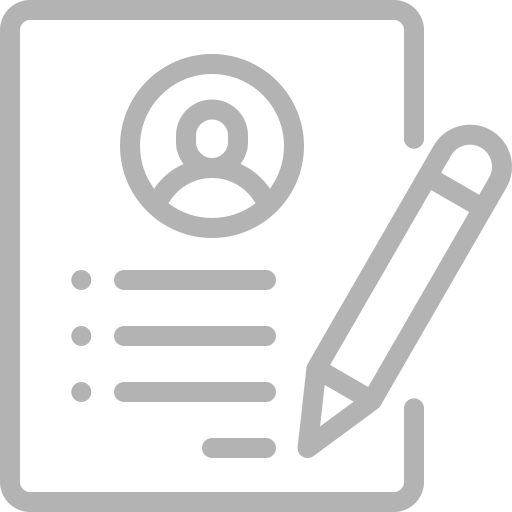How to Find a Recruiter on LinkedIn - Step by Step Guide 2021

posted:4 years agobyMarry JoJoin Career Development
Do you want to know how to find a recruiter on Linkedin? If yes then I’m going to unlock a guide that explains how you can reach out to an industry specific recruiter.
Due to the Coronavirus Pandemic, people are forced to stay at home. Some people have lost their jobs while others are working from home. If you are a person who is not satisfied with a job and has a plan to leave your job then it’s time to start your active job hunting at Linkedin. You can use Fratres.net Job Alert feature to get alerts to those jobs that are specific to your industry and talent.
LinkedIn is a professional hub for more than 20 million people across the globe, tons of job seekers are tapping on this social cum professional platform everyday to find a job. You can also do executive job search on this platform.
However, today my intention is to unlock a step-by-step guide on how to approach a recruiter on LinkedIn, so let’s roll the knowledge ball for making a perfect target.
How to Find an External Recruiter on LinkedIn?
An internal recruiter is an expert who is often hired by top companies and brands for recruitment of human force.You will get more benefit when you reach out to an external recruiter on Linkedin than contacting an inhouse-recruiter. The said expert has knowledge, experiences and industry wide connections. So, creating a connection with him helps you grab the best job opportunities.
An External recruiter always have a professional profile on LinkedIn, so it won’t be tricky to locate that professional. They are often named themselves as “Headhunters”, “Recruiters” or “Staffing Agent”. So, when you are searching, try to vary the terms.
Follow 5 Steps and Become a Recruiter
Step by Step guide to Find a Recruiter on LinkedIn (External)
- Go to LinkedIn Search Bar and Type Recruiter OR Recruitment OR Headhunter
- Make sure to use “People” Tab drop down Menu
- In case you are looking for a specific industry recruiter then add the main keyword alongside the recruiter. For example, you can type “Technical recruiter”, “Music Recruitment”, Executive Headhunters, etc.
- Next thing to do is to refine your search through LinkedIn search filters. You can refine search based on companies, connection, location, and latest opportunities.
- Finally, you will get some results of top recruiters in the industry.
How to Connect with Internal Recruiters?
You got an idea, how to connect with external recruiters. Now you should unlock a guide that let you find an internal recruiter from a company. Here is how to find saved jobs on LinkedIn.
Do you want to get hired in the specific company? You might know the name of the company, so it’s time to find a guy who can make an interview call. An inhouse recruiter is always on the search for top talents and expert human resources, therefore he won’t mind you reaching out to him.
Check List of Top 20 Most Connected Recruiters on LinkedIn
Step-by-Step Guide to Find a Recruiter on LinkedIn (Internal)
- Go to LinkedIn Search bar and type the name of the company.
- Make sure to pick the “Companies” tab from the drop down menu.
- Click on the Company profile and look at the right-hand corner. Tap on “See all employees of a company”
- From here you need to probe into all employees and then watch out terms like “Headhunter”, “Talent”, “Recruiter”, “Recruitment”.
- Click on the profile and get connected.
How to Message a Recruiter on LinkedIn
There are two ways of reaching out to a recruiter: one is to Connect and second is to Personalize connection a bit. First one is quick but doesn’t help you land a job quickly. Second option takes some effort from your side but it’s worth it.
What to Consider While Sending message to a Recruiter?
Now the question is how to personalize an Invite? It’s pretty simple.
- Go to the Personal profile of a recruiter.
- Instead of picking Connect, click on “More” on the right side.
- You will see an Option “Personalize Invite” click on it.
- These options let you send a message.
So, what are you going to write in your Message to Recruiter?
Answer: You need to write a short and catchy cover letter. In that letter, you are going to tell him :
Why are you reaching out?
What posts you are interested in?
What are your career achievements?
Make sure you show your interest in the letter. You need to sell yourself in that cover letter.
Bottom Line
I shared a step-by-step guide on how to find a recruiter on LinkedIn and how to connect with him in a way that you can get the best results. After you get connected with a recruiter, make sure you to comment on this posts time to time and also thumbs-up his post. You need to stay in front of him, so he notices you around and think of you whenever a new job opportunity pops up